Robot Interface
Instructions for interfacing with the robot using Ubuntu 22.04 and ROS2 Humble.
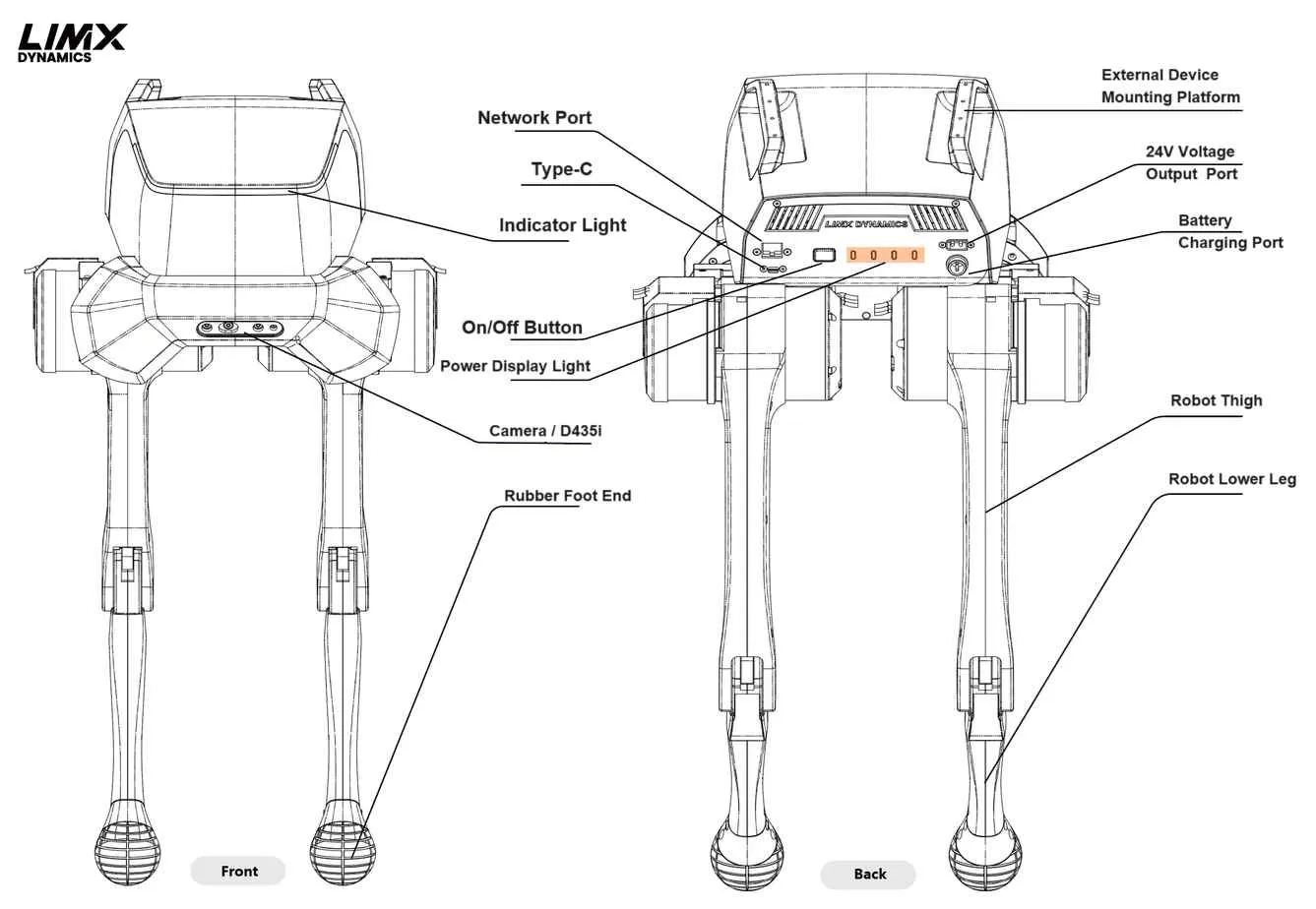
The Ethernet port at the back of the P1 can be utilized for setting up communication via LAN.
Network Connection
For the first time, one needs to connect through a LAN cable to configure the robot’s network. To create a static connection in your PC (not the robots), in Ubuntu go to Settings → Network then click on + and create a new connection.
Change the connection to Manual in the IPv4 settings.
Set the Address IP as 10.192.1.200 and the Netmask as 24.
Click save and restart your network.
After a successful connection, check the host’s local IP by typing in the Host PC’s terminal:
ifconfig
Now, ping the robot:
ping 10.192.1.2
Access the robot via SSH:
ssh -X limx@10.192.1.2
The default password is:
123123
IP Addresses
Device |
IP Address |
Password |
|---|---|---|
P1 MCU |
10.192.1.2 |
123123 |
Note
Sometimes other networks can cause disruptions when connecting to the P1. It is best to have only your connection to the robot active and all others inactive.