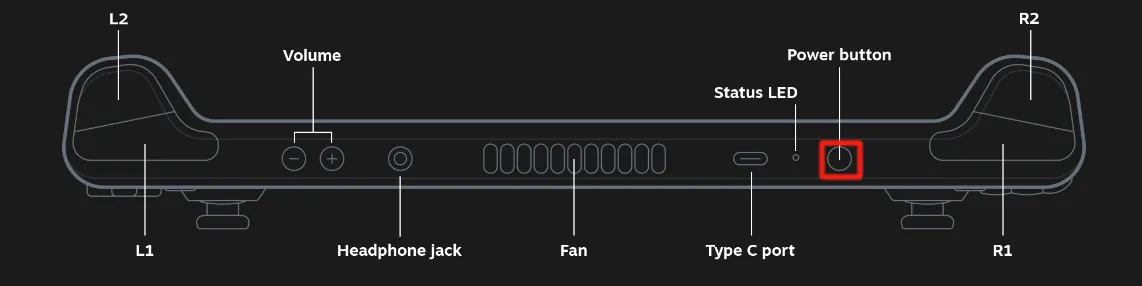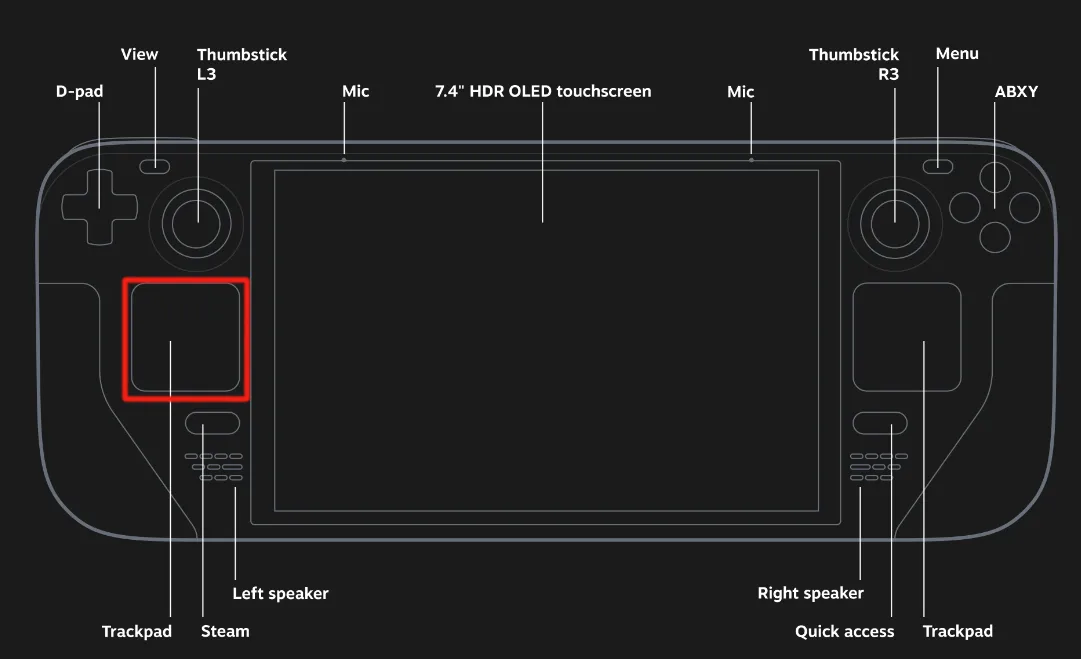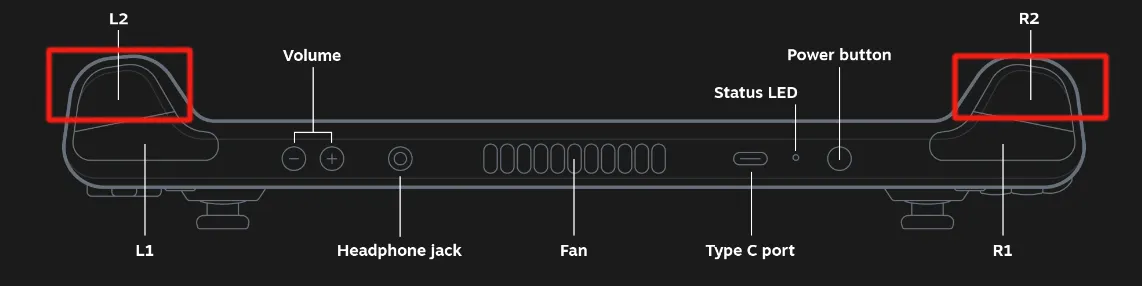Basic Controls
The power button, marked with the power symbol, is located at the top of the Steam Deck.
Use the R2 button for mouse left-click functionality.
Utilize the L2 button for mouse right-click actions.
Employ the left trackpad to scroll as you would with a mouse.
Navigate the cursor by gliding your finger on the right trackpad.
Press L2 and R2 simultaneously to activate the middle mouse button click.
The three dashes, positioned on the top right of the Steam Deck adjacent to the Y button, serve as the key for mode switching. Hold it for 3 seconds to switch to gamepad mode, and hold it for 2 seconds again to return to desktop mode 1.
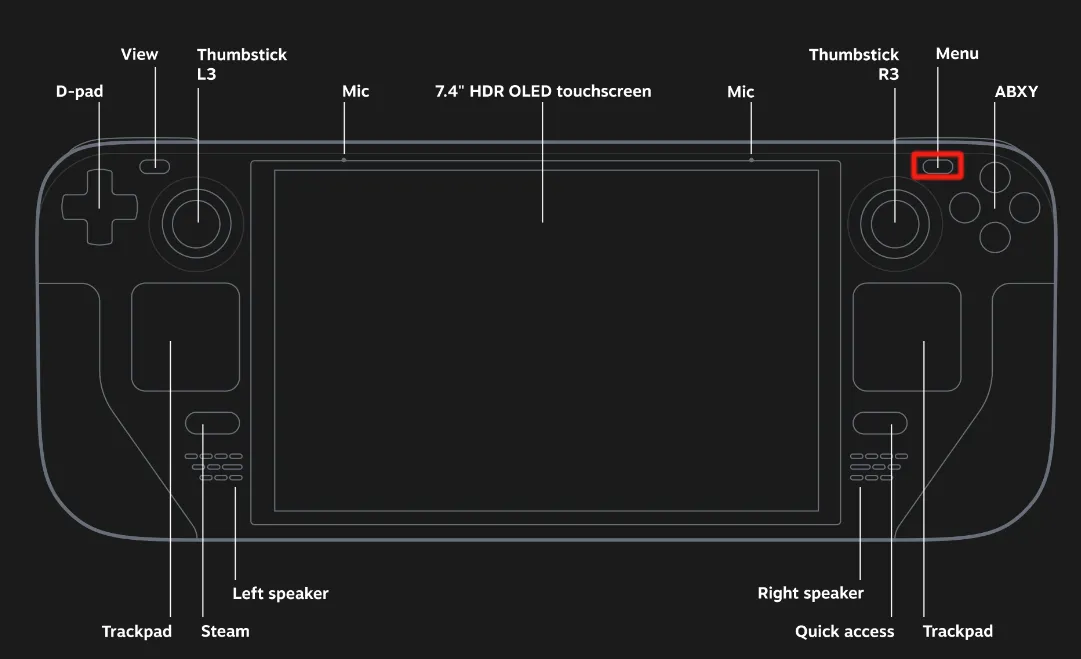
Attention
For projects other than Husky 1628 and 1100, you must press and hold the menu button for 3 seconds to switch between joystick control and trackpad control. This should be done after the joystick launch has been initiated to enable control of the robot using the joystick handles. Failing to do so may result in improper operation of the robot.