Dingo Trace Vision
Clearpath Docs
System Overview
The Clearpath Dingo consists of two main computing units:
Dingo PC:
192.168.131.1External PC (NVIDIA):
192.168.131.5
Additionally, the system includes a microcontroller unit (MCU) at:
Dingo MCU:
192.168.131.2
Warning
Default SSH credentials are set to:
Username:
administratorPassword:
mybotshop
For security, update credentials in production environments.
Installation
Install the Clearpath computer setup script:
wget -c https://raw.githubusercontent.com/clearpathrobotics/clearpath_computer_installer/main/clearpath_computer_installer.sh && bash -e clearpath_computer_installer.sh
Controller Configuration
Edit the robot configuration file:
sudo nano /etc/clearpath/robot.yaml
Example configuration:
serial_number: dd100-0030
version: 0
system:
hosts:
- hostname: cpr-dd100-0030
ip: 192.168.131.1
ros2:
namespace: dd100_0030
platform:
controller: logitech
Note
The dongle of the provided Logitech controller (with Dingo Trace Vision) should be inserted and used with the Dingo PC (192.168.131.1).
Do not use the dongle with the external NVIDIA PC (192.168.131.5).
Message-of-the-Day (MOTD)
To configure a custom MOTD:
sudo chmod -x /etc/update-motd.d/*
sudo nano /etc/update-motd.d/45-mbs-motd
sudo chmod +x /etc/update-motd.d/45-mbs-motd
Example MOTD script:
#!/bin/sh
robot_status clearpath-vcan
robot_status clearpath-robot
robot_status clearpath-platform
echo "-------------------------------------------------------------------------------"
echo "Dingo - D IP: 192.168.131.1"
echo "Password: mybotshop"
echo "SSH: ssh -XC administrator@192.168.131.1"
echo
echo "Dingo - D MCU: 192.168.131.2"
echo
echo "NVIDIA IP: 192.168.131.5"
echo "Password: mybotshop"
echo "SSH: ssh -XC administrator@192.168.131.5"
echo "-------------------------------------------------------------------------------"
echo "Dingo - D Startup"
echo "-------------------------------------------------------------------------------"
echo "Service status: sudo service {service_name} status"
echo "Rebuild package: colcon build --symlink-install"
echo "-------------------------------------------------------------------------------"
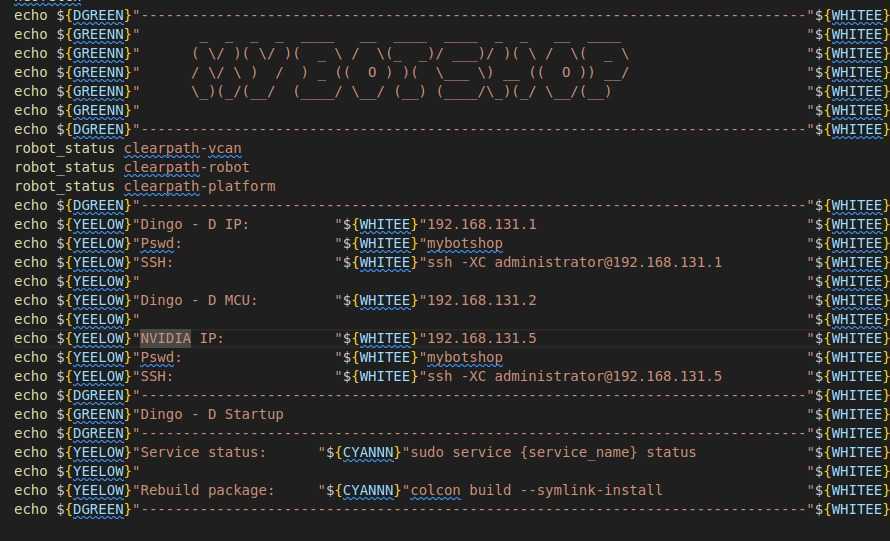
Network Configuration
Component |
IP Address |
Notes |
|---|---|---|
Dingo PC |
192.168.131.1 |
Main onboard computer |
Dingo MCU |
192.168.131.2 |
Microcontroller |
External PC (NVIDIA) |
192.168.131.5 |
High-performance computer |
Usage
Check robot services:
sudo service {service_name} statusRebuild ROS 2 packages:
colcon build --symlink-install